Technology is constantly changing the world and redefining day-to-day functions. Lighting is also being redefined constantly. Smart lighting systems use technology to control lighting systems.
What Is Smart Lighting Technology?
The technology that smart lighting system uses, makes them adaptive. A sense of logic or intelligence is added to the smart appliances such that they can send and receive to the environment around them. These communications can be automated or remotely controlled.
How Do Smart Lighting Systems Work?
Self-monitoring, analysis, and reporting technology, also known as SMART is a unique aspect and advancement in technology, specifically in lighting. Smart lighting technology allows lighting appliances to have an increased scope of functionality. It provides users with a wider choice, in terms of features and operations of the system. Users also have more control of the lighting systems. Rather than traditional systems where a flip of a switch generally performs a single action, smart systems have a wide range of functions and features. They can be controlled remotely, or even automatically.
Controls for lighting systems differ. The specific needs of a user will determine which one is used. The following are the different types of controls.
- IFTTT – It stands for If This Then That. As the name suggests, it is a type controlled by specific triggers. A user can set specific conditions to which the light system will respond. Some conditions may include, lights beginning to dim half an hour before bedtime, or perhaps lights are automatically turned on just before the owners get home. These can only work on an IFTTT system and therefore users must ensure that that is exactly what they purchase.
- Voice assistants and mobile apps – Smart lighting technology allow the lighting system to connect to the internet. This in turn allows users to access the lights through phones or computers that have an internet connection. The smart lights may be controlled either by apps or voice assistants. For the controls to function, the system must first be connected to the internet or Bluetooth through a hub, gateway, or directly.
- Motion sensors – These generally add to the scope of functionality of the smart bulbs. Their connections can either be by wire or wireless connections. The sensors often detect motion and will send a signal to the bulbs through the hub or directly, causing it to turn on.
Types Of Smart Lighting Systems
A variety of smart lighting options are available in the market, giving users several alternatives to choose from. Let’s take a look at a few of the popular ones.
- Motion Sensing Lights
These are also known as art switches and dimmers. They are added to the smart bulbs that increase their scope of functionality. Relying heavily on external cues, they display a sense of intelligence and can therefore respond to the environment around them. In addition to the sensors, they can also be regulated remotely or even be programmed to act a certain way. Users can have unique features on their bulbs with sensory lights such as
Bulbs can automatically turn on when they sense a person approaching.
Bulbs can get dimmer when there is little activity in a room
They can be scheduled to automatically go on or off at specific times
They are a great way to save energy because they respond based on need. They are also a cost-friendly addition to a smart lighting system.
2. Smart Light Bulbs
They are an excellent choice for those who won’t shift to smart lighting or even create smart homes. It gives them a chance to transition gradually rather than all at once. Smart bulbs are usually a fairly low-cost smart lighting solution.
They can usually be connected to the existing sockets within homes which makes it less stressful for users. The bulbs can then be paired with the Wi-Fi system within the premises. The result is that users are therefore able to control the bulbs from their phones or computers using a dedicated app.
The bulbs come with a variety of features such as the ability to change the brightness and color changes based on the mood.
3. Smart Lights Connected With The Hub
A hub controller is a way of expanding an already existing smart lighting system. They can give the bulbs a wider scope of functionality. It can essentially act as the lighting system for an entire house. The lights are installed into single communication technology. This means that appliances connect to the internet through the hub rather than a Wi-Fi router. These bulbs cannot function without the hub and therefore it is important to confirm the compatibility of the lighting system and the hub.
Communication Technologies Used In Smart Lighting Systems
There are three main forms of communication options that are used to control smart lighting systems.
- Bluetooth Connected Smart Lights
These are lights that are Bluetooth-based and they form a network to their general functioning. Controls can be done through phones that are BLE enabled. The system, however, would work better if connected to a Bluetooth hub which would, in turn, give the bulbs access to the internet.
2. Wi-Fi Based Smart Lighting
These are lighting systems that are dependent on internet connections provided by Wi-Fi routers. They allow users to control systems remotely. However, there needs to be internet available for the controls to function. This choice is a great option for where the internet connection is stable.
3. ZigBee/Z Wave Connected Smart Lighting Technology
They operate like Bluetooth-connected bulbs. They also create a mesh network that can be controlled by a hub. This kind of system cannot work without a hub and therefore cannot be controlled from a phone directly.
Wrapping It Up
Smart lighting technology has forever changed the face of light systems. It has provided a wide range of features for users and has also given them the ability to control these bulbs and what they do. It provides a wide scope of functionality that has redefined lighting systems and has made them more than flipping on a switch.
Adblock test (Why?)
Fundamental Aspects Of Smart Lighting Technology - writeup24
Read More





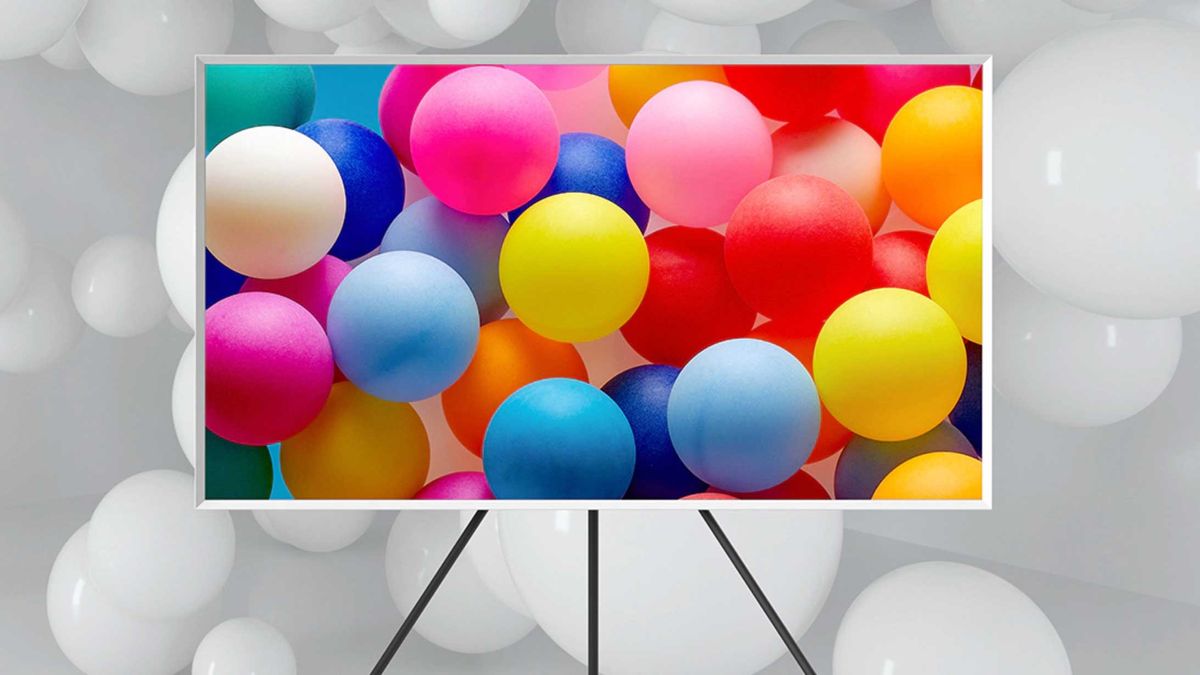
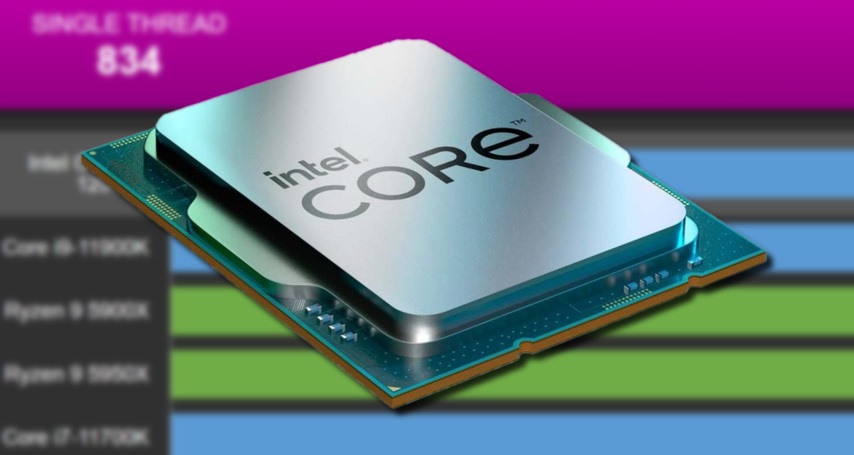


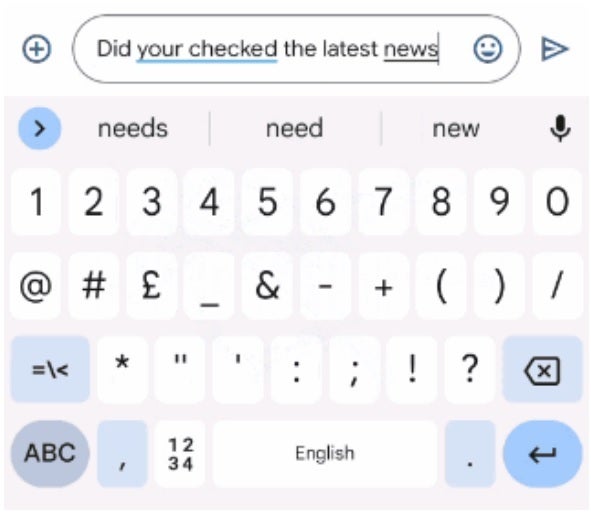
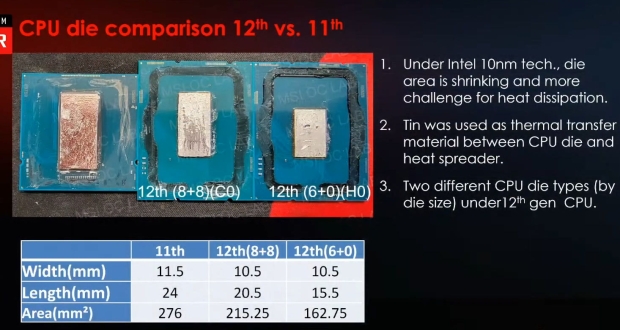
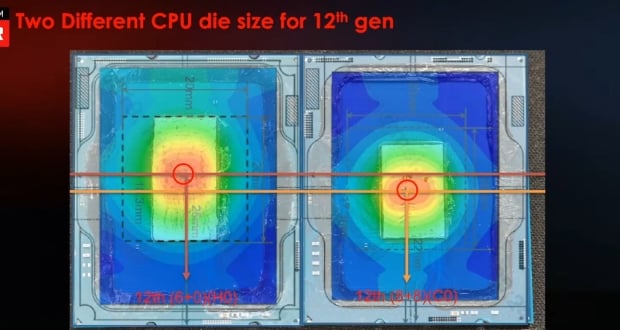


.jpeg?fit=crop&w=100&h=100)






