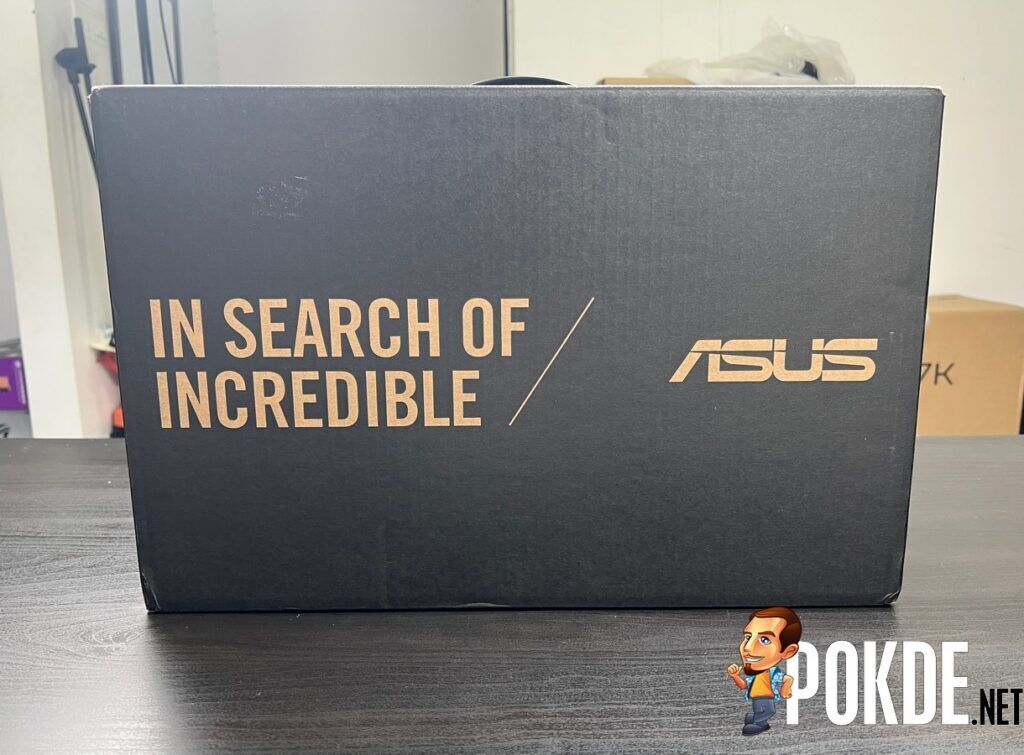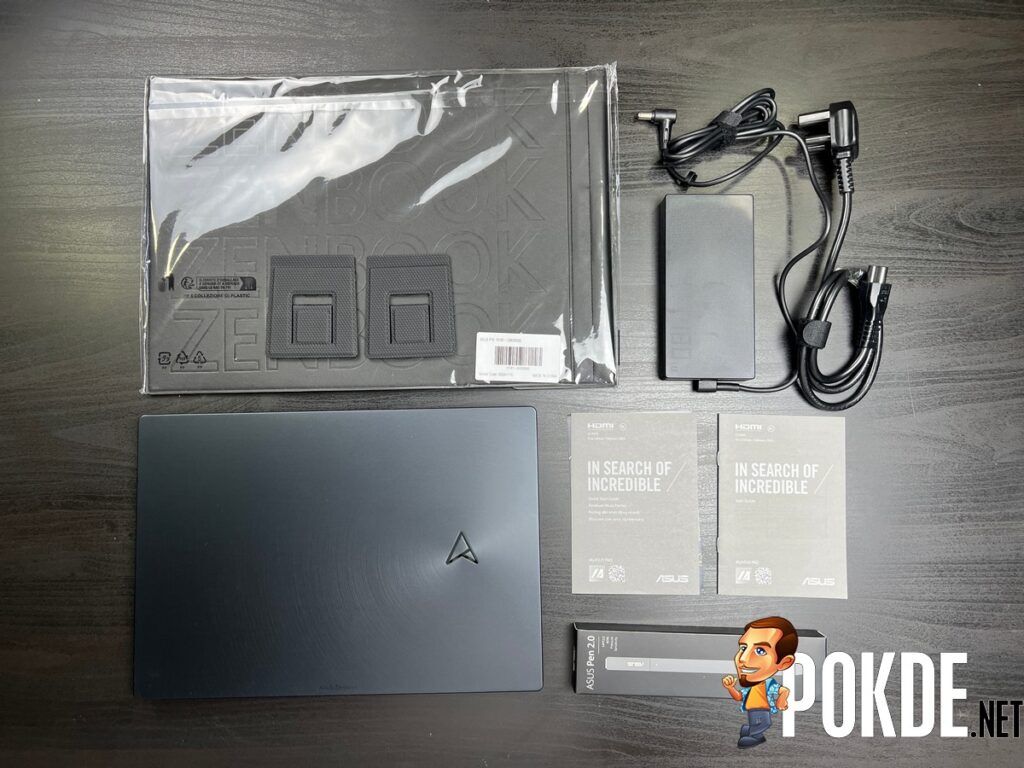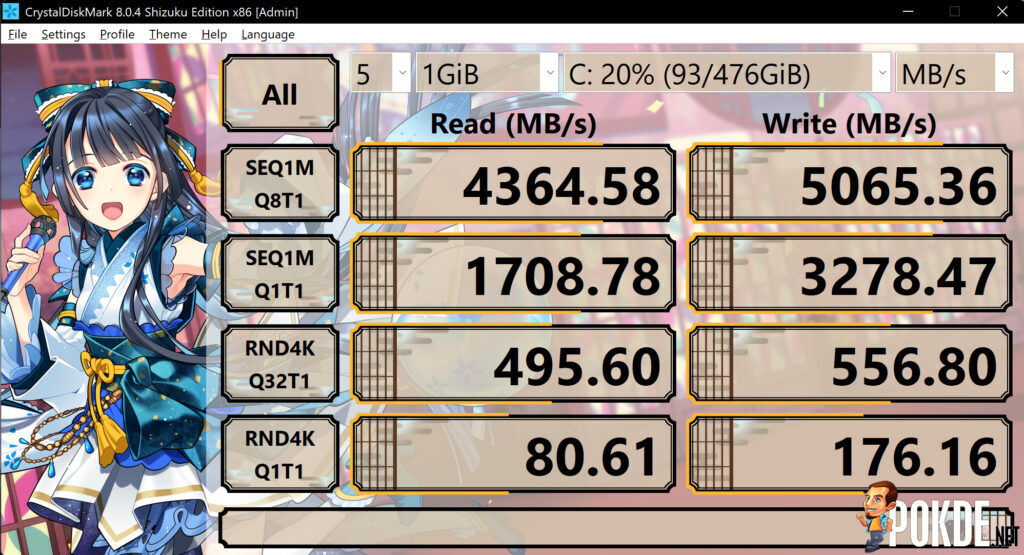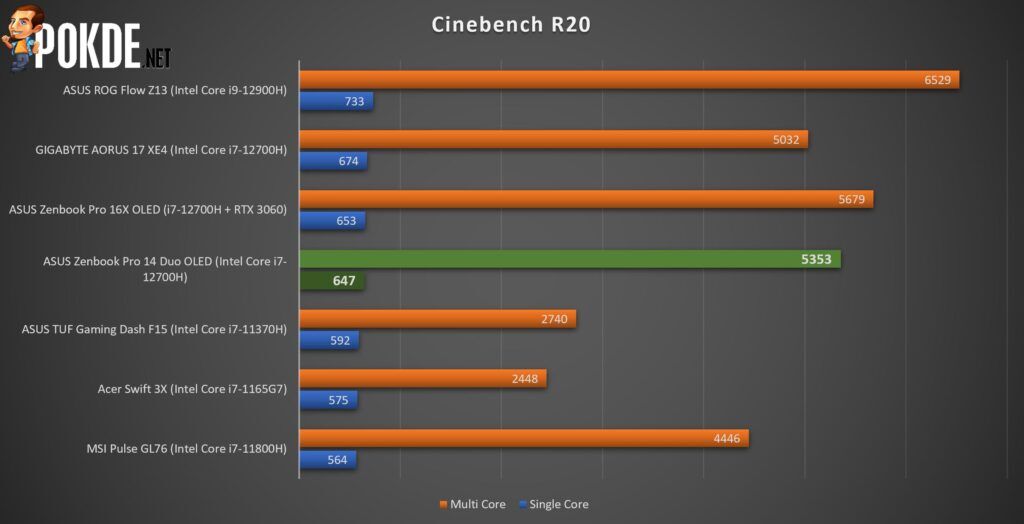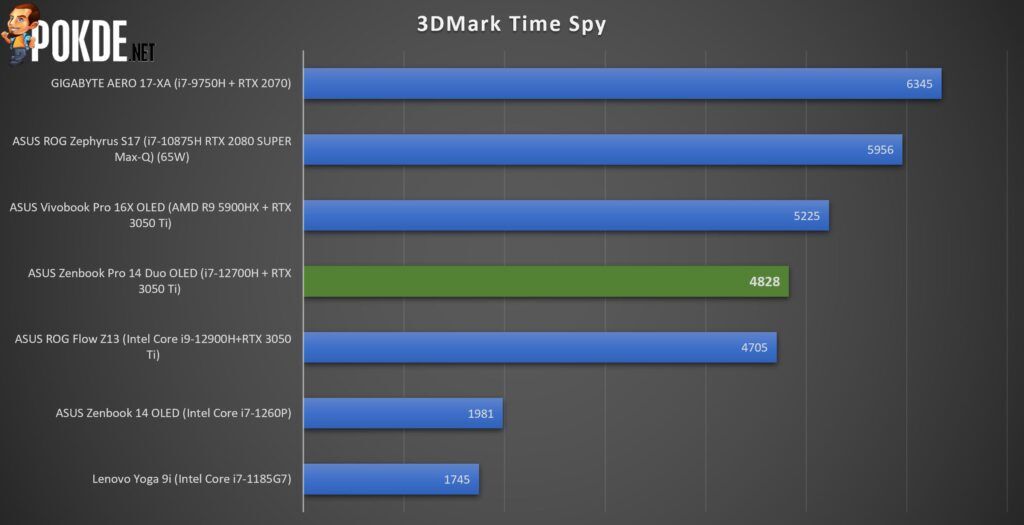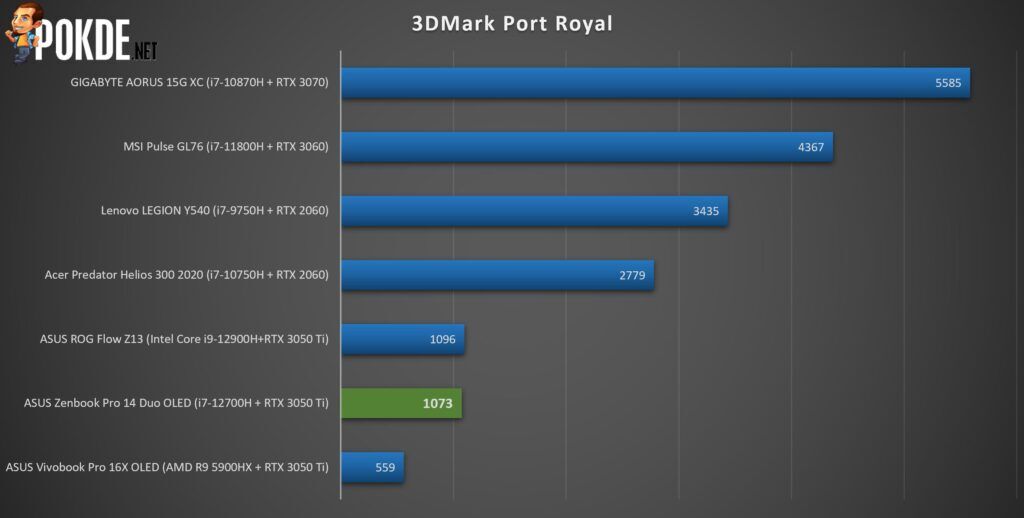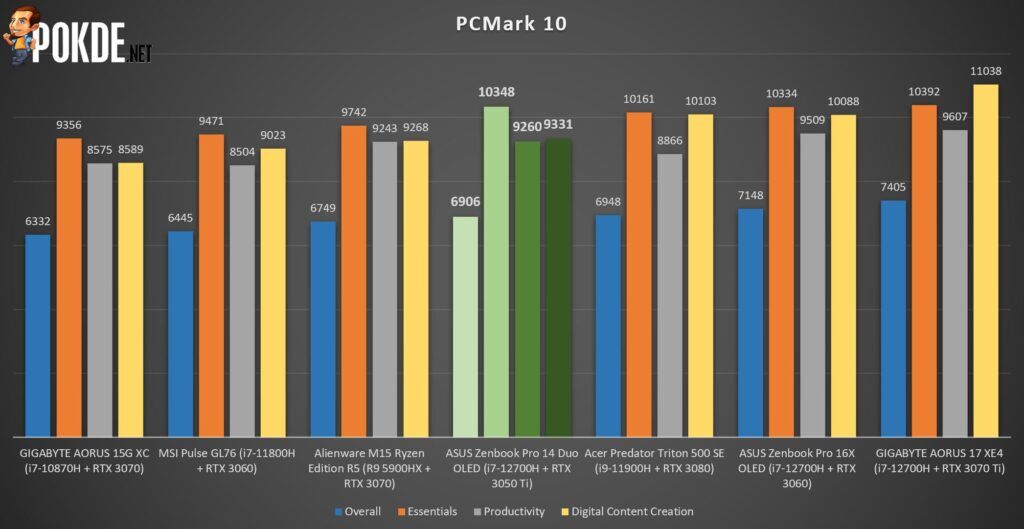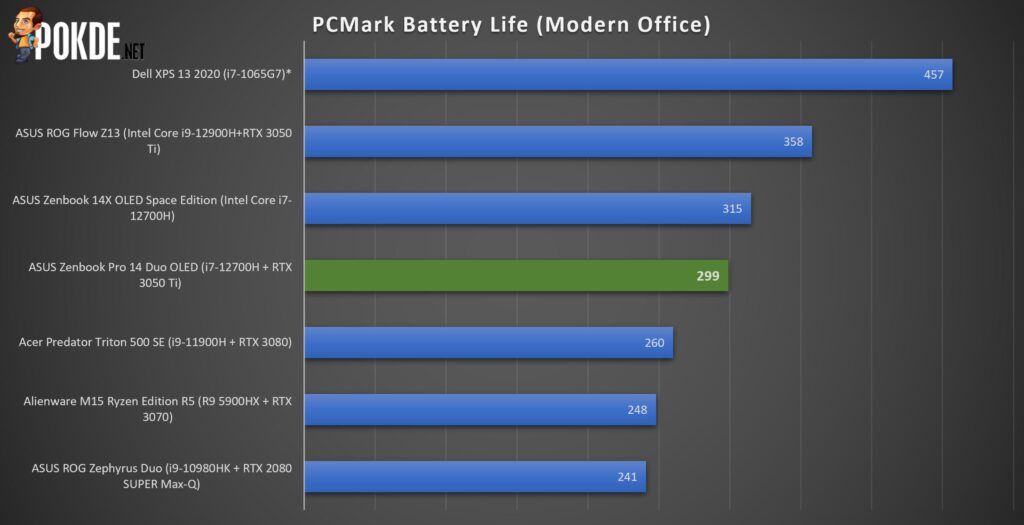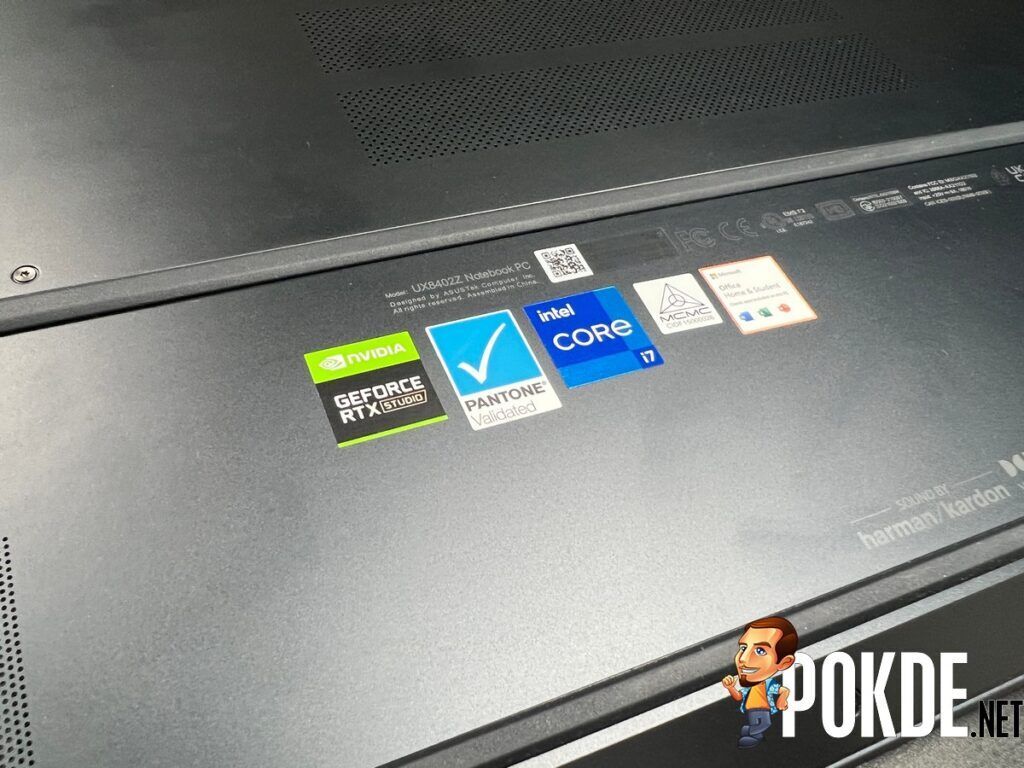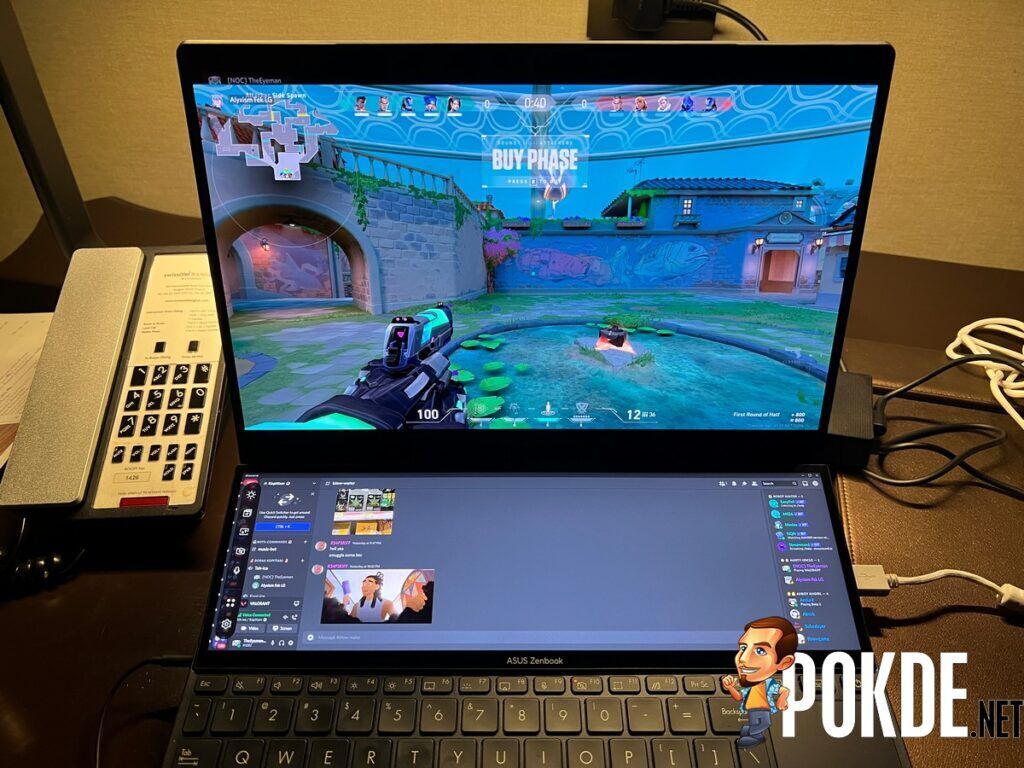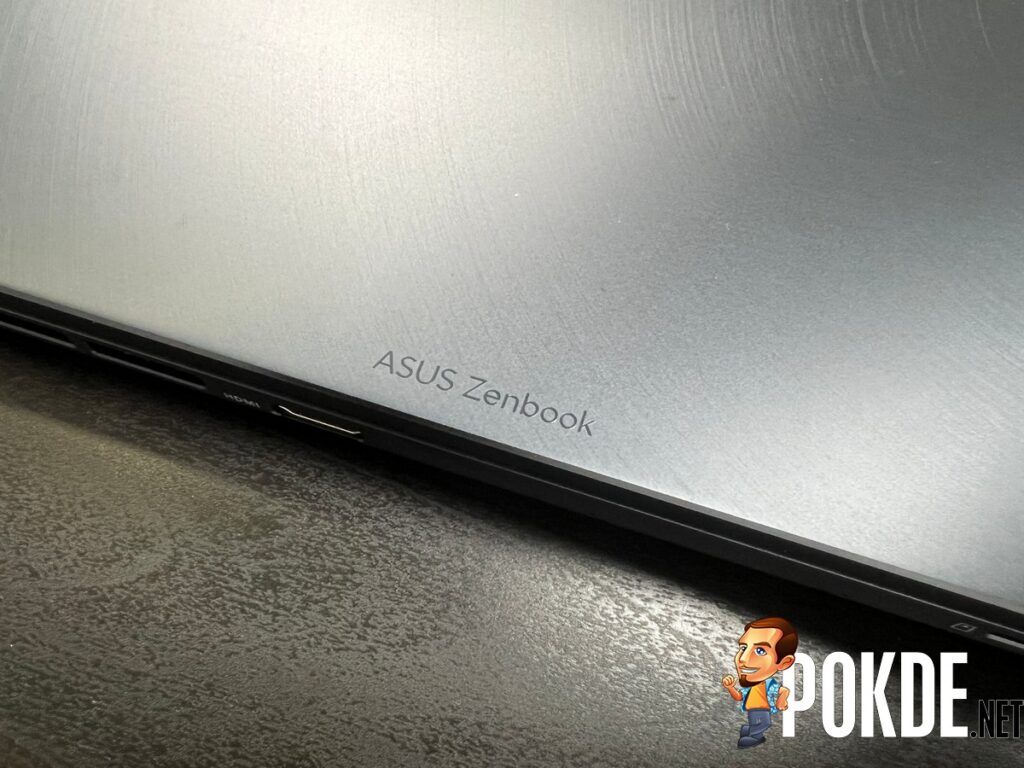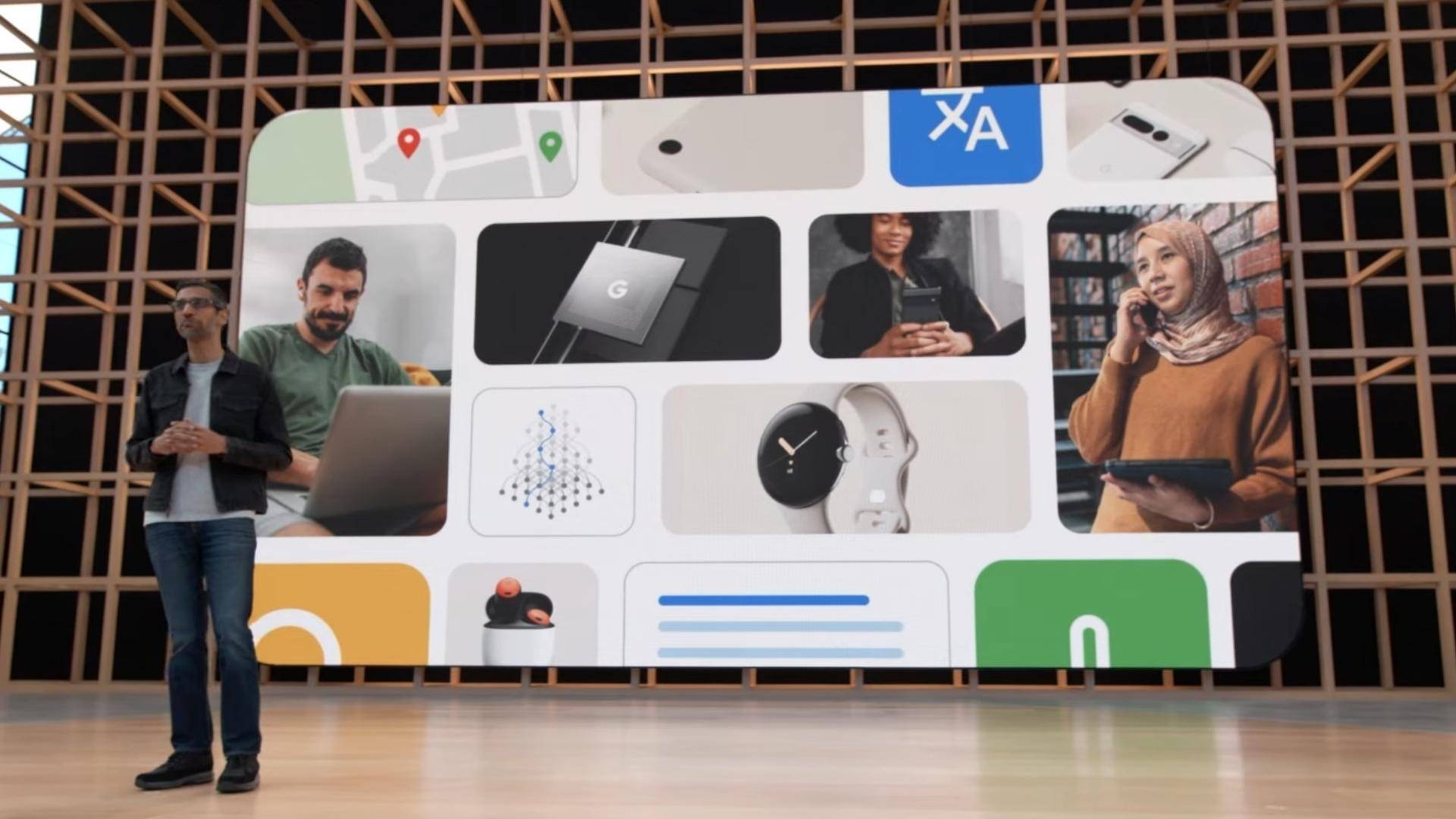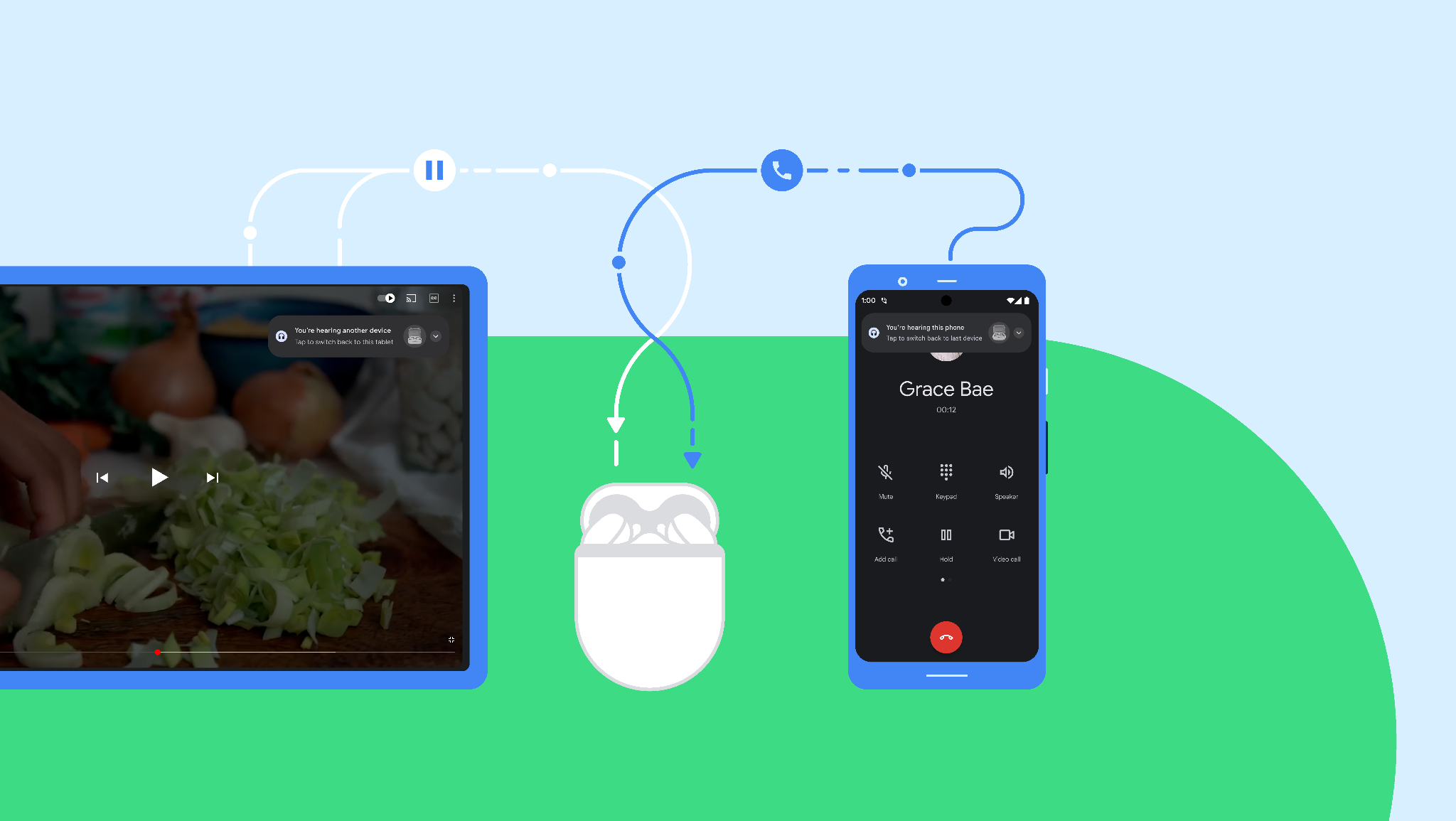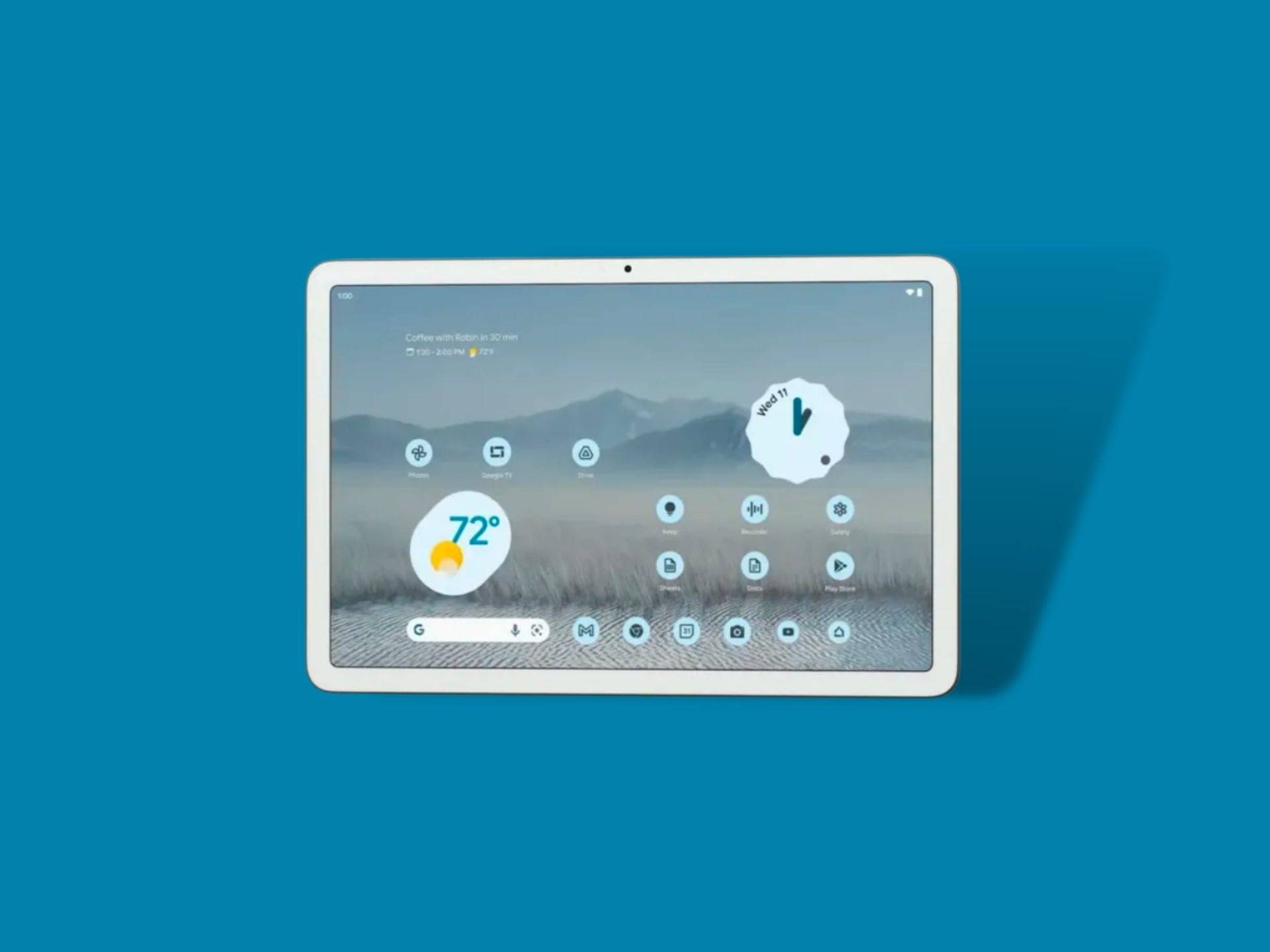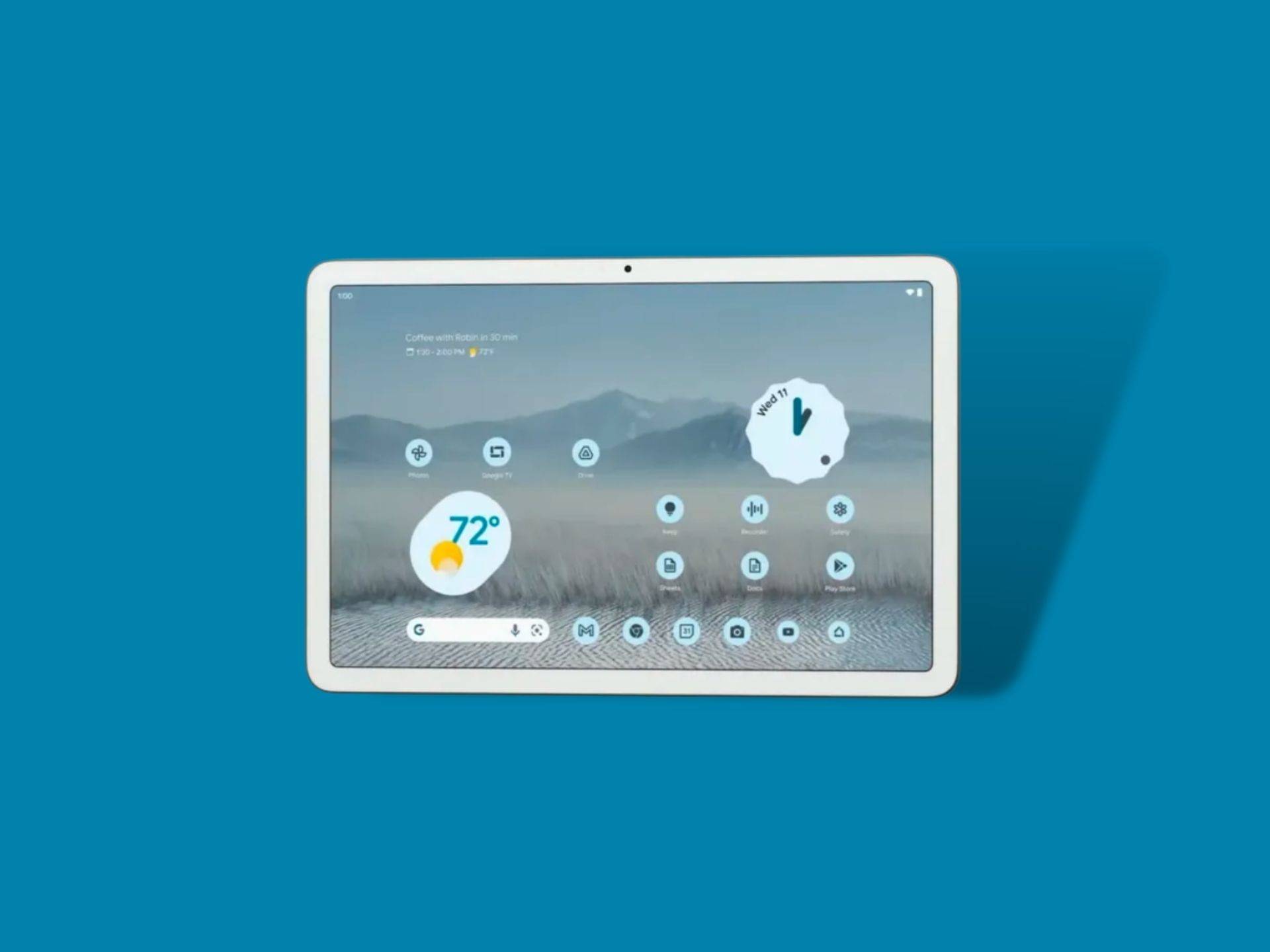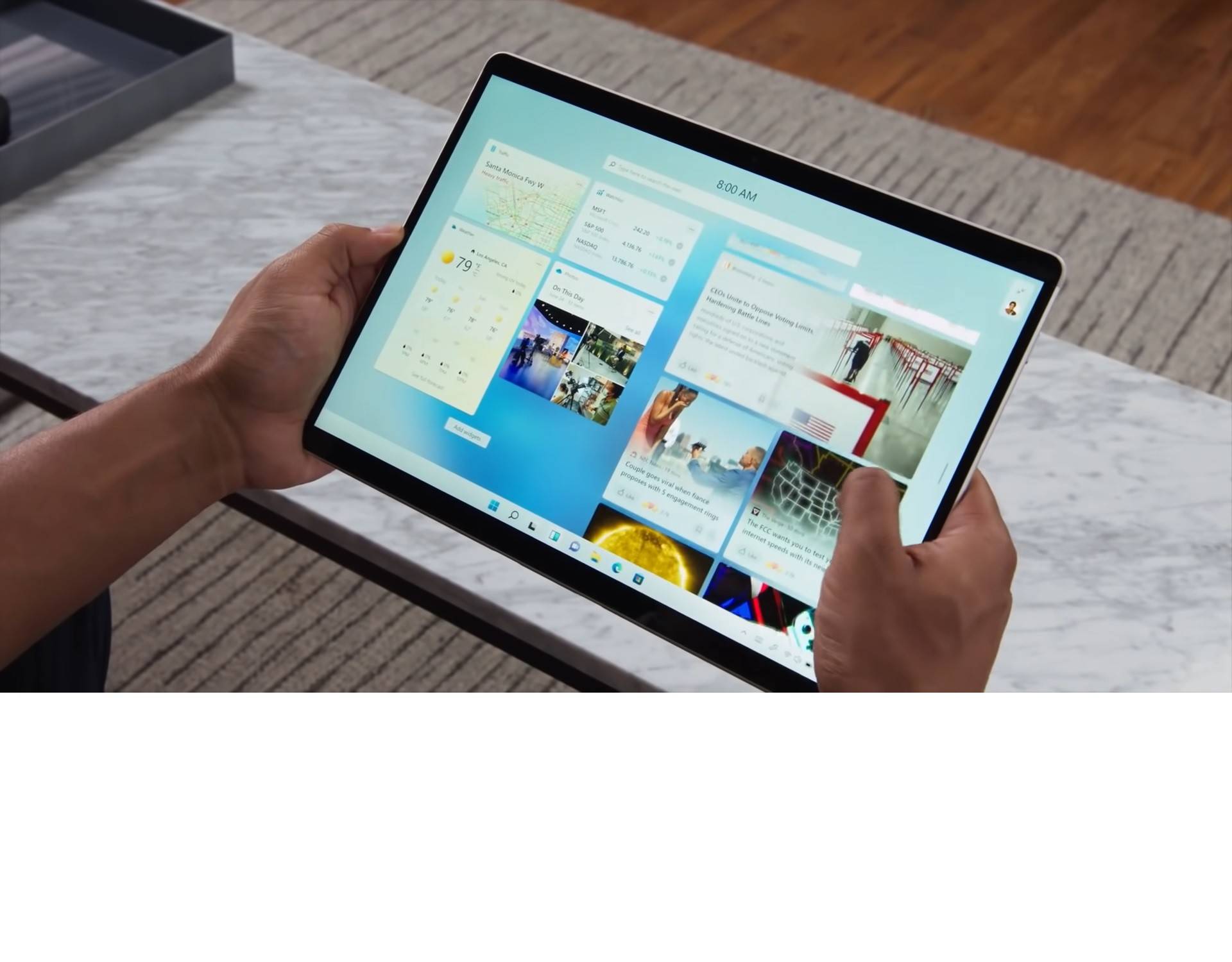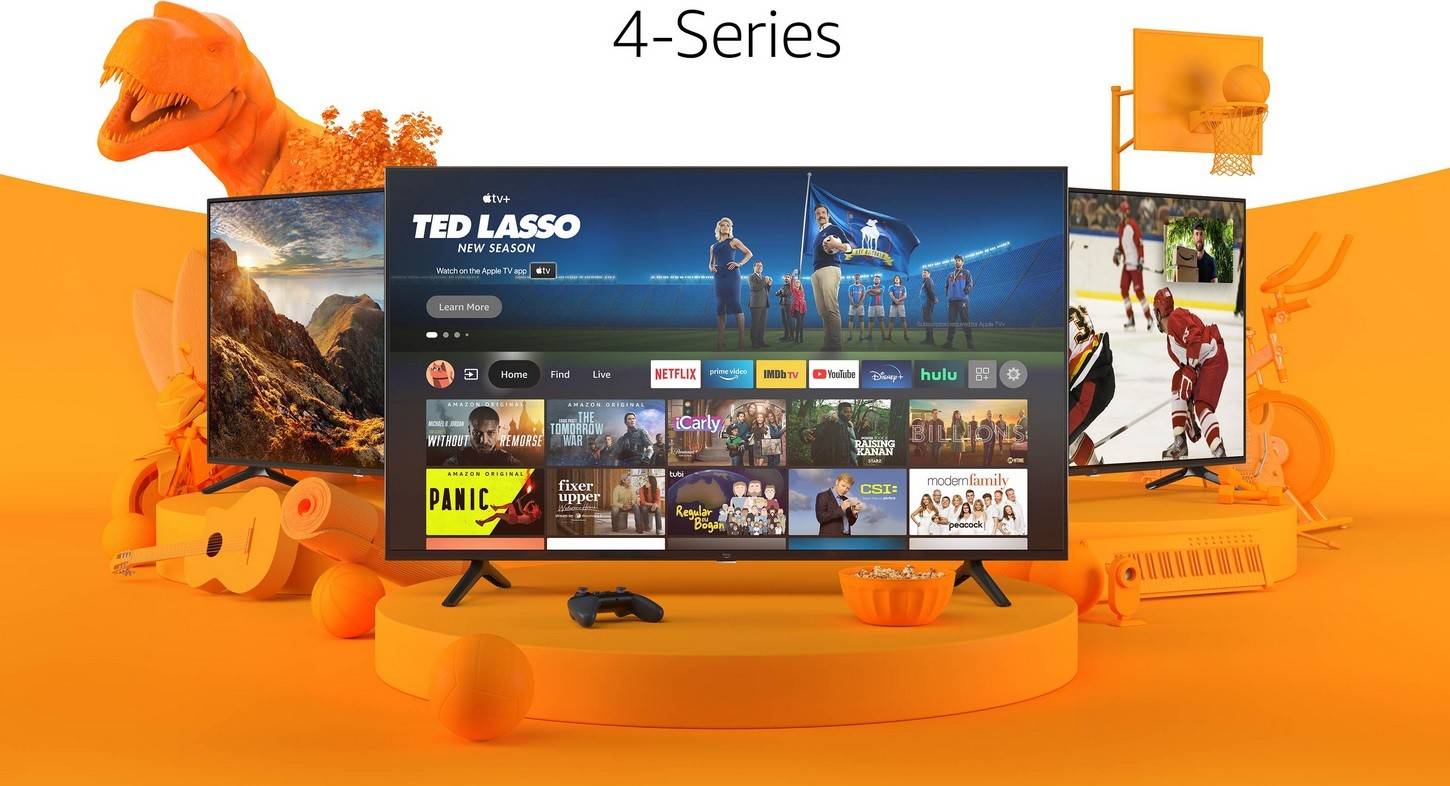FP ExplainersAug 01, 2022 11:48:17 IST
Back in 2004, when the world first saw a mirrorless camera, industry experts and professional photographers wrote it off completely, assuming that this was another gimmicky feature that would never catch on. BTW, the first truly mirrorless camera was made by Epson, a technology company that isn’t exactly known for its cameras.
People started taking mirrorless cameras seriously from around 2008-2010 when a number of camera makers, like Sony Leica, Olympus, Fujifilm, Pentax, and Panasonic started dabbling with the form factor.
By 2008, mirrorless cameras were considered as a lifestyle product given their beautiful design and look. The picture quality they boasted was way better than any point-and-shoot camera could offer but not as good as DSLRs, even your basic, APS-C sensor DSLRs.
Today, however, DSLRs, once the mainstay in photography as well as filmmaking, is going the way of the dinosaur. You know things are bad for the camera format when major manufacturers like Nikon and Canon are considering switching their production capacities completely to mirrorless cameras.
Mirrorless v/s DSLRs: What are the differences?
DSLRs or Digital Single Lens Reflex cameras have a pentaprism glass mechanism, which projects the image on a viewfinder. The reason why we needed this mechanism is to see what kind of framing would one get when one would be taking photos.
Light enters through the lens, which is reflected off a mirror in the camera body that bounces light into the viewfinder. When you click the shutter, the mirror flips down and exposes the digital sensor, which absorbs the light and captures the image.
In a mirrorless camera, this glass pentaprism is absent. Instead, we use a digital viewfinder, which is basically a video feed of what the lens is seeing, which is shown to users usually at 60fps.
Because the design is more simple and more streamlined in Mirrorless cameras, they are considerably smaller and more portable. The smaller size of mirrorless cameras has also allowed manufacturers like Nikon to create much wider lens mounts, which allow them to go for apertures like f1.2 or f0.95.
Mirrorless v/s DSLRs: What makes Mirrorless cameras better?
Mirrorless cameras are proving to be better than DSLRs or mirrored cameras in a number of ways. Firstly, the more compact and lightweight bodies of mirrorless cameras mean they are very easy to carry and work with. Secondly, the autofocus systems on mirrorless cameras are far superior to DSLRs, especially when we consider autofocus tracking in videos.
Also, mirrorless cameras include Hybrid Auto Focus systems that combine the advantages of fast, decisive on-sensor phase-detection AF (PDAF) and the precision of contrast-detect AF (CAF), which allows users to select very precise focusing points. This is also why mirrorless cameras are able to focus quickly on very fast-moving subjects and track focus better than most DSLRs.
Another advantage that mirrorless cameras have over DSLRs is the digital viewfinders that they use. When using viewfinders in DLSRs, you don’t actually get to see how your image or video is going to get exposed, whether you should tweak your ISO, exposure compensation, or aperture opening.

Because of their compact size, mirrorless cameras have allowed lens makers to make better lenses with wider mounts, allowing more light to be read by sensors
When using the viewfinder in mirrorless cameras, you get to see how your image will be exposed in real-time and can make adjustments accordingly. For professional photographers, this actually helps them save a lot of time in post-production.
Mirrorless v/s DSLRs: What makes DSLR cameras better?
DSLRs with good glass pentaprism optical viewfinders, provide a brilliant real feel viewing image that no mirrorless Electronic View Finders can quite match. EVFs can be jarring, especially for people who have shot on DSLRs all their lives.
Because DSLRs are bigger in size, they are very ergonomic to use and can be operated even when you’re thick, heavy gloves. Also, their bigger size allows manufacturers to use bigger batteries, which last much longer than most mirrorless cameras.
Furthermore, as far as built quality goes, it is really difficult to beat a DSLR, especially the ones that have a magnesium alloy body. Some photographers and filmmakers feel that a heavier camera, like a full-frame DSLR, also provides a more stable shooting platform than some of the smaller, lighter mirrorless cameras.

DSLRs, especially the full-frame, professional-grade ones, are more robust and can survive some really harsh weather conditions, something that very few mirrorless cameras offer at this point.
And finally, there is the range of lenses available for DSLRs. Because mirrorless cameras are fairly new, the range of lenses on any platform, be it Sony, Nikon or Canon is very limited. DSLRs on the other hand, have a wide variety of lenses to choose from. For an amateur photographer or a hobbyist, this may not be a concern, but for a professional filmmaker or photographer who invests almost thrice of what their camera body costs on their lenses, this is a big deal.
Yes, there are adapters that let you use your older lenses meant for DSLRs with new mirrorless camera bodies, but they invariably downgrade the quality of your image, ever so slightly. Furthermore, you lose out on a lot of features and qualities of the lens when you’re using an adapter.
Mirrorless v/s DSLRs: Conclusion - Why are camera manufacturers like Nikon and Canon moving away from DSLRs?
Believe it or not, most of this is because of social media, YouTube and what most content creators want. Most camera buyers right now are either amateur filmmakers and content creators who want lightweight, easy-to-use cameras.
For someone who needs to upload videos or photos almost every day, they need the convenience of a point shoot and the quality that a flagship DSLR provides. Mirrorless cameras have been able to provide just that and hence have been chosen as the way to go forward.

Canon and Nikon have been able to claw back a lot of the market share they lost to Sony, ever since they introduced their line of mirrorless cameras.
Consider this as an example. When film SLRs and DSLRs were at their peak, Nikon and Canon together had over 80 per cent of the camera market share, even among professionals. Sure there were the likes of Leicas, Olympus and Pentax, but they were very minor players, at least in terms of numbers.
Then came Sony with their first mirrorless cameras first in the APS-C format and then as full-frames, and went to turn the market on its head. Independent filmmakers raved about how easy to use these cameras were, and how they were offering much better quality, ease of use, and feature sets, compared to the best DSLRs that either Canon or Nikon had to offer.
That is why, from 2014 onwards, Sony cameras outsold Nikon and Canon combined. The two major players had to respond, and therefore, in 2018, both these players started selling mirrorless cameras.
In the 4 years since they launched their mirrorless cameras, Canon and Nikon have been able to claw back some of the market shares they lost. As of today, the three major players in the mirrorless market, Sony, Canon and Nikon, have roughly the same numbers in terms of units of cameras sold. Sony may have a slight advantage over Nikon and Canon at times, but the disparity is nowhere near what it was during the mid-2010s.
Explained: Mirrorless v/s DSLRs cameras and why are m..rers like Nikon & Canon ditching DSLRs for Mirrorless - Firstpost
Read More