
The iPad is a tool that makes capturing data a convenient affair, and to do it has a host of applications that help compile information. Still, with the last few updates, Apple has been bolstering its in-house options with features that promote productivity and ease of use. Quick Notes on iPadOS is one such element.
Quick Notes can help jot down information instantly and offer a lot of conveniences, especially if you're planning on working your way back to a particular website while conducting research for work. If this nifty little feature has piqued your interest, here is a guide on activating Quick Note on your iPad.
How to enable Quick Notes on iPad?
To enable Quick Notes on iPad, open Settings and follow the steps listed below.
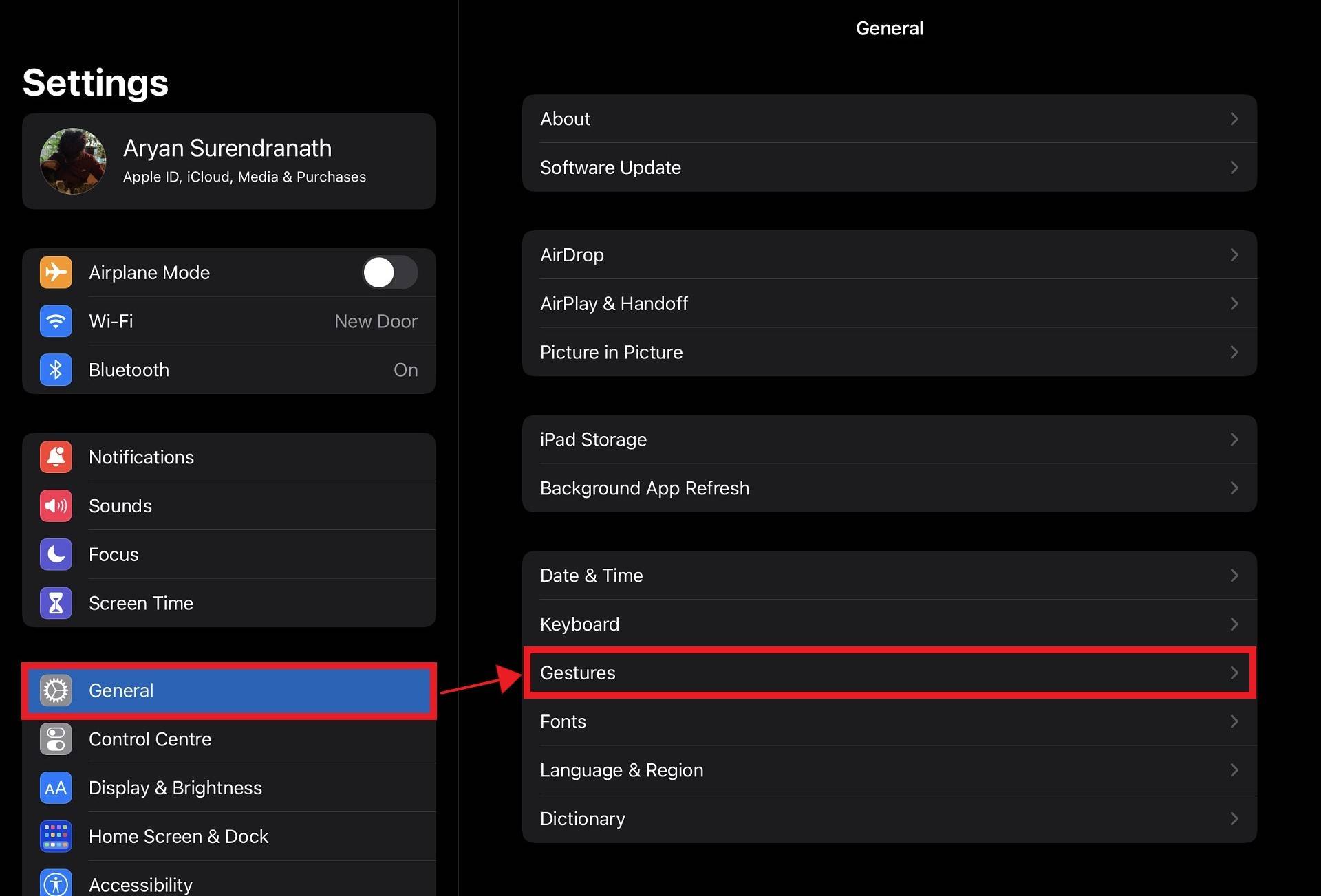

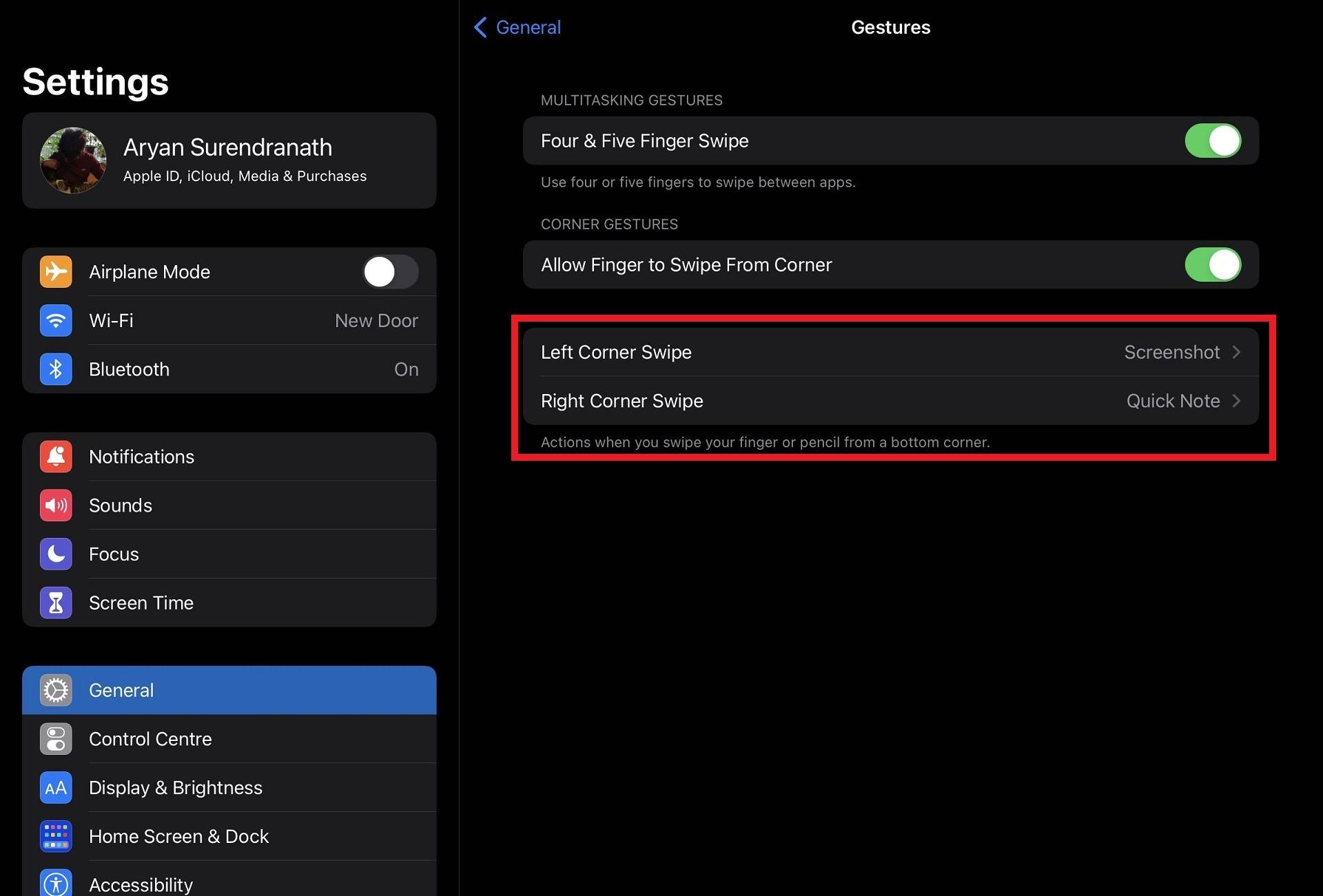

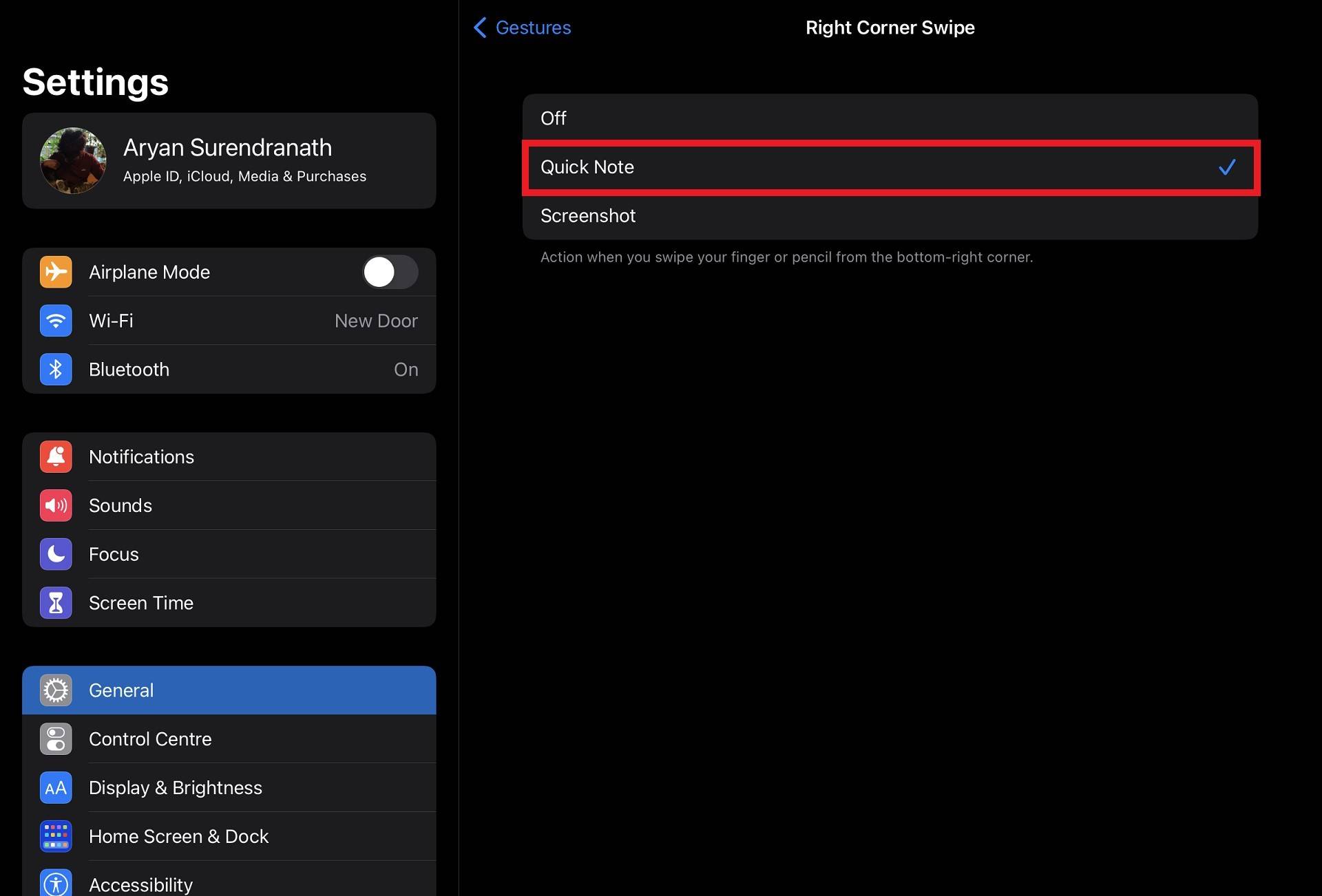

- Tap on General in the pane on the left.
- Now, locate Gestures amongst the options available on the right.
- Next, look for the Left Corner Swipe or Right Corner Swipe options.
- Tap on either option and the next screen, and choose Quick Note.
You can now create these little notes with a simple swipe up from either corner — based on your choice — with your finger or Apple Pencil.
Other Ways to Access Quick Notes
With External Keyboard: Open Quick Notes by pressing the Globe Key followed by Q. And if Quick Note is already open, you can create a new note with Command-N.
With Control Centre: Add Quick Note to Control Centre by going into Settings and adding the toggle to the easily accessible panel.
You can locate the Quick Note Control under the More Controls subsection, shown in the images below.




Tips for using Quick Note
Access all Quick Notes




Open the Notes application and tap on the Quick Notes folder to view all your captured notes using this feature. Alternatively, you can also tap on the "four square" icon when using Quick Notes to see all the created pieces.
Add Quick Access Links
Having a Quick Note open in specific supported applications will allow you to create shortcuts, and tapping on these elements will let you seamlessly transition into those windows. We noticed this feature working within Photos and Safari.




In Safari, users can add links to excerpts from a website, whereas in Photos, users can link to the images located in their album.
To do this, open a Quick Note and access any of the above applications.You will then see a prompt appear (marked in Red) within the Quick Note window, which you can tap to create the shortcut.
Supported Models
Quick Note for iPadOS is available on the following iPad models.
- iPad Pro 12.9-inch (1st generation to 5th Generation)
- iPad Pro 11-inch (1st generation to 3rd Generation)
- iPad Pro 10.5-inch
- iPad Pro 9.7-inch
- iPad Air (3rd Generation to 5th Generation)
- iPad mini (5th generation to 6th Generation)
- iPad (6th Generation to 9th Generation)
iPad Models Available in 2022

iPad (9th Generation)
The iPad 9th Gen. features refreshed internals and an improved front-facing camera, making it the perfect tablet for kids or seniors in your family who need a device to keep in touch or get school work done with just enough power for gaming.

iPad Mini (6th Generation)
The all-new iPad mini features a massive redesign, bringing it in line with the looks of the new iPad Air and iPad Pro. It packs the A15 Bionic, features support for the 2nd Generation Apple Pencil, has Touch ID built into its power button, and implements a USB-C port for wired connectivity.

iPad Air (5th Generation)
iPad Air 5th Gen brings the highly rated M1 processor, 5G connectivity (for cellular models), Center Stage capability, and all-new colors. It starts at $599 for the 64GB WiFi-only model, with an upgrade to 256GB of internal storage available.

iPad Pro 11-inch (2021)
iPad Pro 11-inch is the best of what Apple offers in a smaller form factor. It comes with the M1 Processor and ProMotion display, which work to provide a power-packed user experience that delivers on all fronts, be it media consumption or productivity-based tasks.

iPad Pro 12.9-inch (2021)
The 12.9-inch iPad Pro combines the best hardware available in Apple's tablet stable. It comes with the Liquid Retina XDR display with support for ProMotion and is a choice worth looking at for those who need a high brightness panel when on the go.
How to use Quick Notes on iPad? - Pocketnow
Read More

No comments:
Post a Comment